-
Shelly Cilip Guest Post: Remote Work for "Beginners"
Shelly CilipFriday, April 17, 2020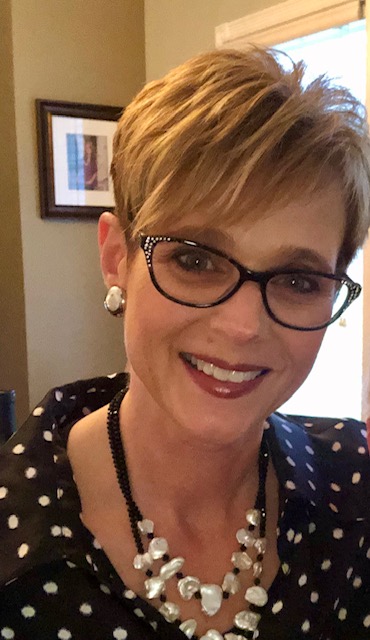
As many of us settle into our home offices, we may be experiencing some aches and pains that could be due to having a less than ergonomic workspace. If you find yourself in a midday slump or super sore after a long day's work, please read this article from Michelle Z. Cilip, CEO of AgeLess SPA, who gives us great ideas on setting up ideal workspaces and avoiding injury.
Working from home has been an up and coming trend over the last few years, and now more than ever, sort of the new norm. If you are working from home for the first time, are you feeling inspired, creative, and living up to all the expectations that you've set for yourself within this new lifestyle? Are you doing so pain-free?
Either working at home, from the road, or at the office shouldn't matter, and people should be able to work pain-free no matter where they choose to work. You may be accustomed to responding to emails at the kitchen table or spending the occasional weekend writing a report on your home computer. And, you may feel dandy for the first couple of weeks. But working in a home office day after day for weeks or months is a very different thing from doing it for a short while, as many of us have recently experienced!
Here are a few tips and tricks for remote work "beginners."
LOCATION AND WORK STYLE
Where you set up your home office space absolutely matters! Don't be one of those slouchers on the couch or leaning over a kitchen counter, like me, sadly. Figuring out your work environment where you need to work successfully is very important. You might ask yourself, do you like being surrounded by white noise? Do you work well in silence? Are you more productive in the morning or the evening, do you like taking small breaks throughout the day or a more extended midday respite? These are all things to determine when setting up your workspace. This is truly the beauty of working remotely - getting to work during your best hours.
Be careful with a window in your space and avoid directly facing it where you may get a glare. Although we all love and need to look out the window, especially these days, try sitting perpendicular to it, or close the blinds. You can open these when it's time to take a break!
Know when to "log off." Designate a specific place for your work to help maintain a work/life balance, helping you to get those house chores done, have a cocktail, go for a walk, or more extensive exercising, cook dinner for yourself or your favorite person, (or get your favorite person to cook for you). A room with a door allows you to close it at the end of your work shift and leaving your work behind. I need to get much better at this myself.
WORKSURFACE SET-UP
This is crucial, especially to avoid discomfort and be ergonomically sound for your spinal health. Using laptops is hugely convenient, but can be dreadful at the end of the day due to your position when using a computer. The reason for this is because the screen and keyboard are attached to each other. This means when the keyboard is in a comfortable typing position, you may not be, due to having to bend your neck to look down at the screen, Ouch!
So, if you are using a laptop, which most of us are, try using a Bluetooth keyboard if you have one so you can put your laptop screen at a more comfortable height. You can also consider connecting an external monitor, so you can put your laptop keyboard at a comfortable typing height. Your monitor should be at a height that you can look at it with your neck straight, not bent. For most, that means you need to elevate the monitor. If you don't have an adjustable external monitor, a stack of books or cookbooks, if you have any of these, achieve the same results.
If your only option is to use your laptop as is, make sure your work surface allows your elbows and knees to be at a 90-degree angle. Your feet must be able to touch the floor, flat, preferably. Regardless of your set up, make sure you are looking straight ahead. For goodness sake, don't have a set up where the monitor is off to one side, so you have to turn your head to look at it. This can save you hundreds of dollars in not having to go to the chiropractor!
EMBRACE THE PERKS, BUT DON'T FORGET ABOUT SELF CARE
Now that you are working remotely, life will be different, maybe even a little more awesome! I mean, who doesn't like working in comfy attire, and having the flexibility that working from an office does not. Try not to get discouraged if you don't have the perfect set up. Get as close as you can get to a good workspace setup.
You may have days where you are stuck to your computer screen. Although necessary at times, be smart about it and give yourself time for you! Take the opportunity to create blocks within your schedule to eat healthy and nutritious meals. Eating healthy will allow you to stay focused and more productive. Drink plenty of water throughout the day. Eating healthy and drinking lots of fluids is essential for our health and wellbeing. It helps us all to maintain a healthy heart rate and blood pressure. All systems of our bodies work better in a water-rich environment.
Another important self-care initiative is to get up and move every 30-minutes. It's not good at all to sit for long periods of uninterrupted periods, and there are potential health dangers of sitting. You can choose to work while standing, which you can do using a bookcase, or by placing your laptop on top of a box on your desk. Experts say you can spend your "standing" time walking or dancing in place. I've tried this, and my legs ache less. I highly recommend it, and it makes for a fun workday.
Another option will be to sit on a ball or a ball chair if you have one of those, but only for 30 minutes. Only you can decide what setup works best for your body. Whatever your structure is, make sure you pay attention to how your work setup affects you and make changes whenever you need to. It's always good to change things up anyway!
ERGONOMIC OFFICE CHECKLIST- Feet flat on the floor – don’t cross your legs
- Hips at about a 90-degree angle
- Elbows at about a 90-degree angle when typing and using a mouse
- Wrists straight when typing and using a mouse
- Monitor raised so that your line of sight is in the top 1/3 of the monitor
- Take breaks to stretch every 30-minutes
- Give your eyes a break from the screen
- Stay hydrated, preferably with water at your workstation.
Michelle Z. Cilip, CEO
AgeLess SPATell a Friend
-
Involved, Engaged, and Connected Since 1914.



